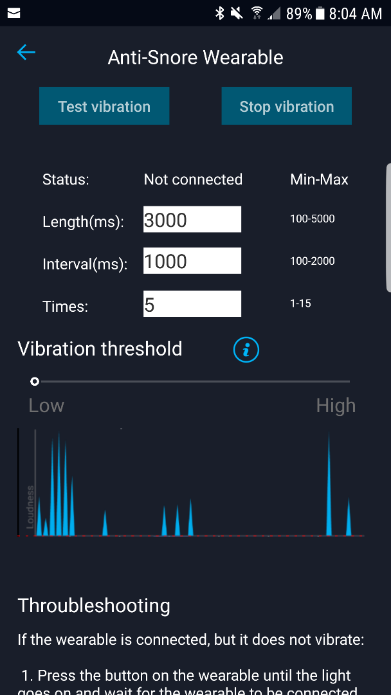Michiel Allessie, a dentist who specializes in sleep disorders, began the Sleep.Ai project in 2015. The company based in Nijmegen in the Netherlands. After practicing for 16 years, Dr. Allessie knew he needed to create a product which detects and records snoring and teeth-grinding (bruxism). He also wanted the product to serve as an anti-snoring device.
After working through 2015 developing the product, the team began appearing at Dental and Trade shows in the U.S. and Europe. One of the themes stressed was “prove your patients they grind.” The “Do I Grind” free app was the first product available, and it allowed patients to record and upload the sounds they make while sleeping. In 2016, the team appeared at shows in Chicago, Birmingham (England), Berlin, Barcelona, Miami, and Lisbon.
In 2016, the app began to receive significant notice at the Health Valley Event, where it won first prize in the Pitch event. In October, Sleep.Ai participated at the Digital Health Venture Forum in Valencia and was the award winner. In November, the Anti-Snore Wearable announced. The announcement was followed closely by its designation as a European finalist at the European Venture Summit.
The Sleep.Ai Indiegogo campaign was launched in January 2017, to bring the Wearable to market. In two weeks, it reached 140% of its funding level, and it peaked at 164% in April. The product began shipping in April and is now available on the firm’s website for sale for around $127 (plus shipping), based on current exchange rates.
The app and the Anti-Snore Wearable are the only products sleep.ai sells.
About the Sleep.Ai Wearable
The free “Do I Snore” app can be used independently of the Wearable. The app, available for both iOS and Android, should be used nightly, placed no more than 2 ½ feet from the bed. Your device should be plugged in throughout the night. It records possible snoring and grinding noises and will give you an estimate of the time spent in each state. The recordings can make available to your doctor or dentist so that you can develop a plan.
The Wearable is a small round device which fits into a leather pouch attached to an elastic armband worn around the upper arm. The wearable will also vibrate if the app detects snoring, and in your sleep, you’ll be stimulated to roll onto your side to stop the snoring. The sensitivity of the vibration is adjustable. The company indicates it may take several days
My Experience
I tried the app first since it was both free and available. I used it as a stand-alone app and compared it with other snoring apps I have. It does not appear as sensitive as the SnoreLab app, but it did successfully track my snoring rates. The app seems to be very well-designed, and it captures snoring and plays back the sound very well.
The ability to connect the app to a wearable device proved to be an irresistible temptation. I was looking forward to finding a method which would work as well as an anti-snoring pillow for a lower price. If the vibrations were strong enough to make me roll over while sleeping, it would be a success.
I tested the Wearable the day it arrived. I had a few connection problems with Bluetooth, but the Wearable and phone finally spoke to each other. The instructions are reliable, and the vibrator worked adequately when tested.
As is so often the case, I was unable to use the Sleep.Ai wearable for several weeks. When I got around to it, the battery was dead, with no way to charge it. Customer service, however, responded very quickly with a video, which showed how to change the battery. It’s a straightforward process, but probably should be noted up front.
Once charges, the Wearable quickly connected with the app. I set the sensitivity to “Low” and the number of buzzes to five.
I fell asleep quickly. The Wearable is not invasive, and it took no time to get used to wearing it.
Twenty minutes later it buzzed and woke me. I asked my wife if I’d been snoring, and she said she hadn’t heard anything. I tried to sleep again, and it buzzed after a few minutes, while I was awake.
I went to reset the sensitivity and had lost Bluetooth connectivity. I tried turning my device off and on several times, but decided 11:52 pm was not the time to deal with Bluetooth connectivity. I decided to try the next night again with different settings.
Future Nights
I continued to have Bluetooth connectivity issues. It’s impossible to tell if the device works well if the connection is unreliable. I had no questions about the app—it was picking up my snoring well. It is almost as good as SnoreLab.
But I wanted to get reliable readings with the Wearable and find out if the vibrations would work to turn me over. Late night is not the time to have Bluetooth issues, let alone other sleep concerns. Turning the device on and off and resetting my phone didn’t work.
I finally contacted the company, and they sent out the newest version of the device, which has better connectivity. That problem seemed solved.
“Do I Snore or Grind My Teeth” App
The app is good. It’s not quite as sensitive to picking up snoring as SnoreLab, but it captures snoring very well-especially the loud snores. It has a lot of features.
The stats on the app are basic but accurate.
I did not find the Bruxism settings on either the app or the Wearable to be useful. When I enable the Bruxism alerts, the vibrations happen too often. The fluctuations occur even when I turn over in bed, or if the bed makes noise. It seems to happen also if something outside makes noise.
Our Recommendation
If you like snoring pillows or don’t, want to wear a mouthpiece, buy this device and use the app. It is an excellent snoring aid.
Keep tweaking it nightly in the settings until the sensitivity and vibrations are set just right for you. You will find the point where it works.
If you’re not concerned about teeth grinding, disable the bruxism alerts, but take advantage of the anti-snoring features.
Pros
- Familiar concept—like an anti-snoring smart pillow.
- The app is cool.
- The concept is terrific and provides information to your dentist or doctor.
It includes plenty of configuration options.
Cons
- The batteries need replacing and drain quickly even when not in use.
- Connectivity issues on Bluetooth, although the newer devices seem to have better connectivity.
- It takes a while to get the sensitivity set right.